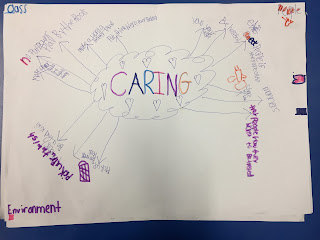A few weeks ago, we began our journey around what it means to be Caring.
Caring is one of our Bromley School Values, and is an area that Miss Gardner and Mrs Smith noticed needed some thinking around.
We began by noticing tamariki that were showing Caring in different ways. We celebrated how they were showing this value and began to note them down on Post It notes.
This then turned into the children nominating their peers for being caught Caring throughout the school day.
We talked about 4 main areas within which we could show Caring at school - People, Work, Class and Environment.
One afternoon we split into small teams and brainstormed as many ideas as we could for how we might show our value of Caring within each of the main areas...
During one of our Kiwi Can sessions we looked at goal setting. This gave the teachers an idea...what if we thought about setting our very own Caring goals?
Whilst brainstorming possible ideas for our goals, we needed to be quite reflective about ourselves and think about an area that suited our individual needs.
Check out what we've decided on...
Pītau 1 had a sneaky peek at how Koru 1 display their goals and saw that they used a continuum to monitor how they are going towards achieving their goals.
We have set up our own continuum and are starting to reflect upon how we are tracking with our goals.
“My goal is to move away when I’m getting distracted. I put myself on number 3 ‘cos I’m doing it sometimes.” Jyuvana
“My goal is to put my reading folder in the basket every day. I’ve put myself on number 3 because I’ve been doing it lots.” Manaia
“My goal is to use my manners. I’ve put myself on number 3 because I’ve been showing manners wherever I go.” Leo
“My goal is to pick up rubbish in the classroom. I’ve put myself on number 2 because I’m doing it sometimes.” Kahu
“My goal is to put my reading folder in the right place. I’ve put myself on 2 because I’m still learning how to do it and sometimes I forget and sometimes I can’t find it.” Jaydi
“My goal is to move away when someone is annoying me. I’m still on number 2 because I’ve done it sometimes. I did some today as well.” Alex
“My goal is to move away when I’m getting distracted and I’m on 1 because I’m starting to do it.” Serena
“My goal is to put sheets in my book correctly. I’m on 3 because I always do it.” Xavier
Where to next?
We will continue to monitor our goals on a weekly basis - thinking about how we can improve.
We will look into how this value links with some Key Competencies set out in our National Curriculum.
We are looking into 'what makes the perfect friend'.